A Point and click form
In You Can Author you fill in a form to write a sentence that says what you want to do. For example, to start a program on your PC you will select the start program sentence from the Menu. The start program form is opened as shown below:
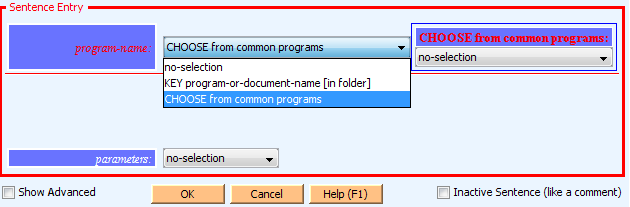
In the program-name drop-down list you can choose to provide the program name by keying it, or browse to find it with an Explorer, or you can select the name of the program from the drop-down list of common programs including word processors, browsers and so on.
As an example, the completed form shown below will start Internet Explorer at Google.com. Note the sentence draft at the top:
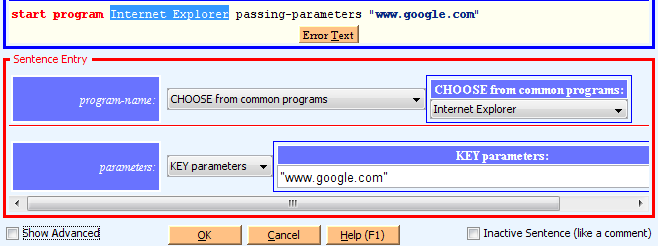
The advanced form provides for the use of variables and other options.